A Better Screen Capture Tool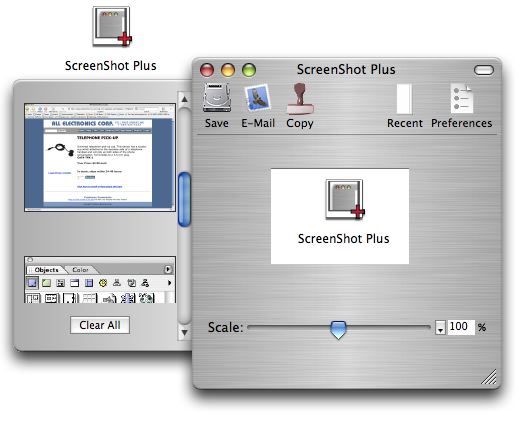
ScreenShot Plus uses Apple's capture tool to do the capturing, but allows you to scale the capture and select a format: jpeg, tiff, psd, and more! You can even attach the capture to an email in one step. ScreenShot Plus is activated by pressing Shift-Apple-2, You will then have the option of selecting a region on screen, toggle to window select mode by pressing the space-bar. A window will appear showing the captured area. From here you can scale the image and select a format to save in. ScreenShot Plus now uses Quartz scaling for a smoother result. Unregistered copies will save images with a watermark. Please register to help support future developement and to be kept up to date on new features! Thanks, |